Connect Amazon Alexa to Your Venstar Thermostats
Step 1
Select “Skills & Games” in the menu of the Amazon Alexa App

Step 2
Search for “Venstar”
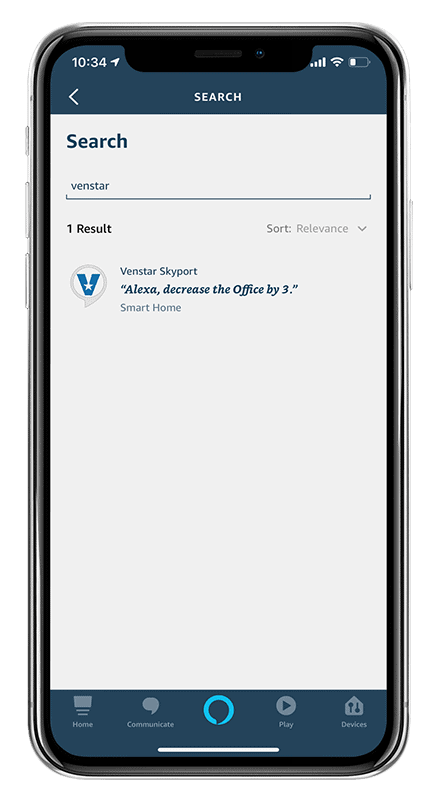
Step 3
Press the “ENABLE TO USE” button

Step 4
Login with your Skyport username and password

Step 5
Authorize "Amazon Alexa Smart Home" to access your Skyport account

Step 6
Once your account is linked, press the “X” at the top right

Step 7
Click on "Discover Devices" to add your Skyport thermostats to Amazon Alexa
